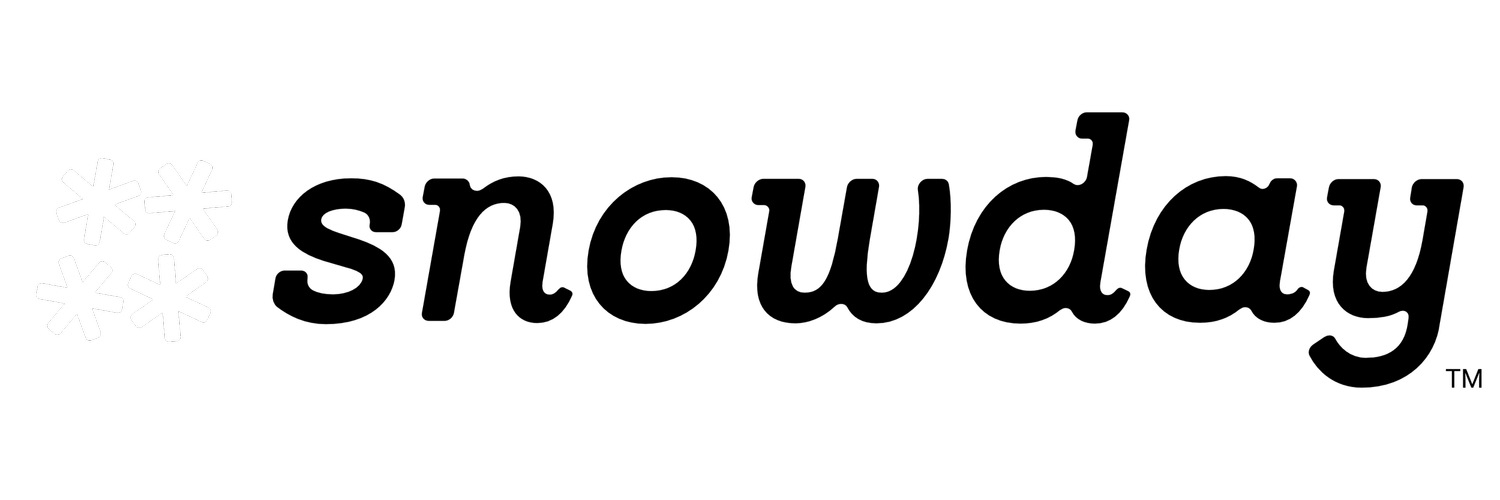What Are Impressions, Positions, and Clicks in Google Search Console?
Understanding Your Search Data—Without the Jargon
If you’ve ever opened up Google Search Console (GSC) and found yourself staring at the Performance report wondering what “impressions,” “position,” and “clicks” really mean... you’re not alone.
These numbers are essential for understanding how people discover (or don’t discover) your website in Google Search. But the way Google defines them can be... a little murky.
Let’s clear it up with plain-English definitions, real examples, and some pro tips on how to actually use the data to improve your SEO.
What is an Impression?
An impression means your website appeared somewhere on a Google page—even if the searcher didn’t scroll down to see it.
🧐 Important detail:
If your link shows up in a carousel (like FAQs, images, or “People also ask” sections), it only counts as an impression if the user actually expands or scrolls into that element.
Real World Example:
If someone Googles “affordable web design in Denver” and Snowday Design’s website shows up on page 1—even at the bottom—it counts as an impression.
But if your link is hidden behind a “see more” or deep inside a scrollable result and they never expand it? No impression is counted.
Why Impressions Matter:
You can’t get a click without first getting an impression.
More impressions = more potential reach.
But don’t chase volume—chase quality. You want to show up for searches that matter to your audience.
What Is a Click?
A click means someone saw your listing and decided to visit your site.
Not every action in Google counts as a click in Search Console. Clicking an image that leads to a new Google search (a “query refinement”)? Nope. Clicking on a page that actually brings the user to your site? That’s a click.
📌 Clicks only count when they lead OUT of Google Search or Discover.
(AMP pages count too—they technically take the user to your content, even if it stays inside Google’s AMP viewer.)
Real World Example:
Someone Googles “Small business marketing near me” sees Snowday Design’s website as a link in the search results, and clicks on the link to go to the site. That’s a click.
What Is (Average) Position?
Your position in Google Search is like your ranking:
Position #1 = top result.
Position #2 = second result.
And so on.
But Search Console doesn’t just show one position—it gives you an average position, based on all the times your page appeared for different queries.
🧠 Heads-up: The number can be misleading.
Here’s Why:
If your site shows up in spot #2 for one search and spot #6 for another, Search Console reports an average position of 4. Doesn’t mean you're always in spot 4.
Also, different types of results—like carousels, local packs, knowledge panels—mess with the layout. A “position 6” result might actually appear much higher on the page than you'd think.
Pro Tip:
Don’t obsess over the exact number. Instead:
Look for trends: Are you rising or falling?
Compare pages: Which pages hold top spots?
Prioritize high-potential pages for SEO optimization.
How Are URLs Tracked?
Here’s something most site owners don’t realize:
Google tracks everything based on the canonical URL—the version of a page it considers “official.”
That means whether your visitors came from:
A mobile or desktop version
A tracking-tagged URL (e.g.,
?utm_source=)A www vs non-www version
…it all gets attributed to the same canonical page in the Search Console reports.
📍 Translation for site owners: You don’t need to manually combine performance data across different URL versions—Google already does that for you.
Quick Definitions Recap
-
What it Means
Your link showed up on a Google results page.What Counts
An impression is added to your analytics if the link was shown, even if it wasn’t clicked. -
What it Means
Someone clicked a link to your site from Google.What Counts
A click is added to your analytics if the link was shown, and clicked. -
What it Means
Your ranking on the search results page.What Counts
Reported as an average over time.
How to Use This Data for Real SEO Wins
At Snowday Design, we help our clients turn confusing SEO data into smart, strategic decisions.
Here’s how to use these metrics to your advantage:
High impressions, low clicks?
→ Your snippet (title + meta) needs work. Try rewriting it to be clearer, more compelling, or better aligned with intent.High position, low impressions?
→ Your ranking is solid—but you're not showing up for enough searches. Time to build out more related content or add internal links to boost visibility.Falling position?
→ Check competitors, update your content, and make sure your page is still relevant.Great click-through rate?
→ Lean into that keyword. Consider building supporting blog posts or linking from high-traffic pages.
Final Thought: Don’t Get Lost in the Numbers
Search Console is a powerful tool—but only if you know what the data means in context.
If you’re looking for help interpreting your SEO reports, improving your site’s visibility, or making smarter content decisions, let’s talk.
Next Steps
At Snowday Design, we help businesses of all sizes with online presence and reputation management. From custom web design, to simple digital marketing, we’re here for you! If you have further questions, we’d love to help, contact us here and we’ll get back to you as soon as possible.